Routes
Configure inbound routes and notifications.
The Routes database is used to define custom delivery features for a specified number (or route) as new faxes arrive. You may create, edit/modify and delete routes.
There are 4 main types of route actions that can be defined:
| Setting | Description |
|---|---|
| File | Saves the fax to a folder with an attachment (PDF, TIFF). |
| Emails the fax to the specified email address with an attachment (PDF, TIFF). | |
| Prints the received fax/document to the specified printer (PDF, P, PCL, XPS). | |
| Exec | Launches an executable or script defined by the administrator. |
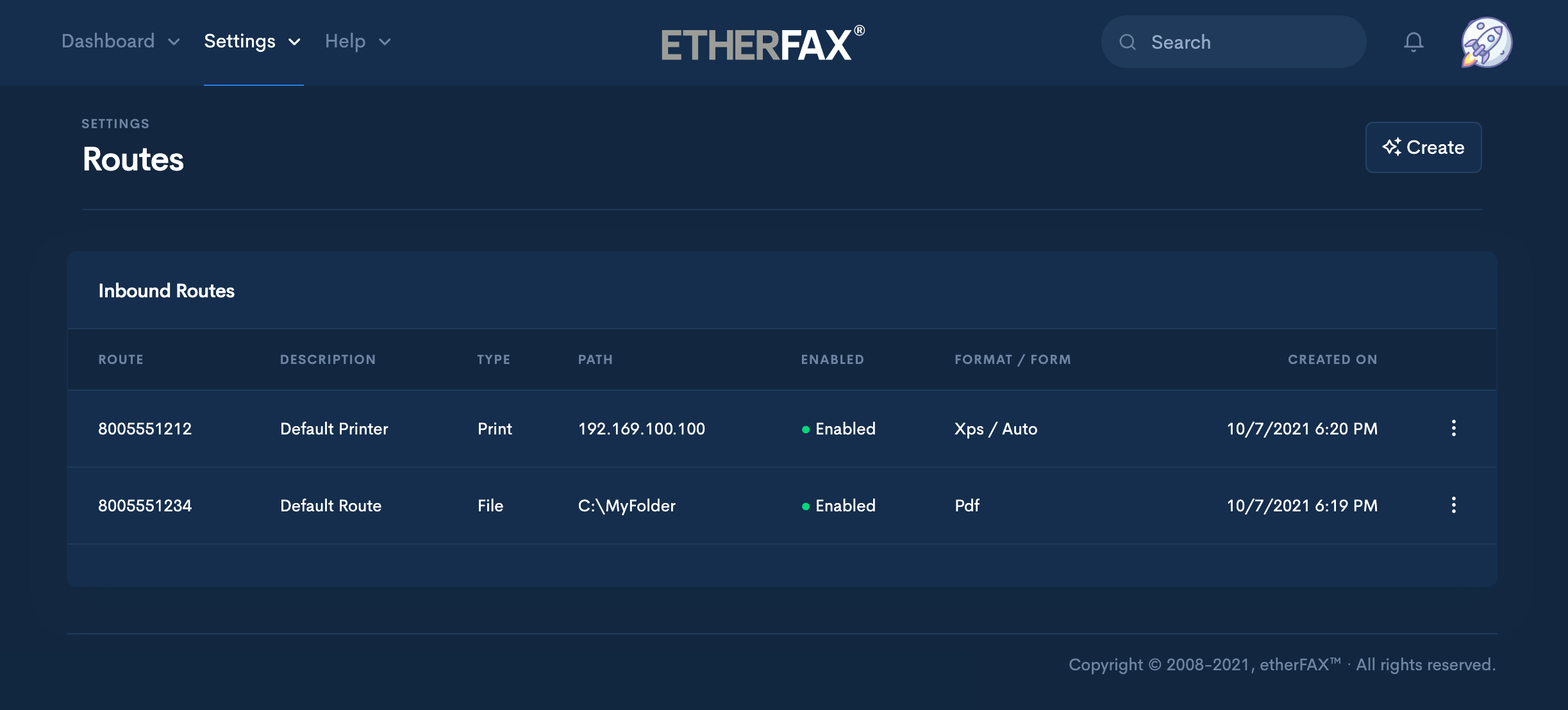
When creating or editing a route, the following information is provided:
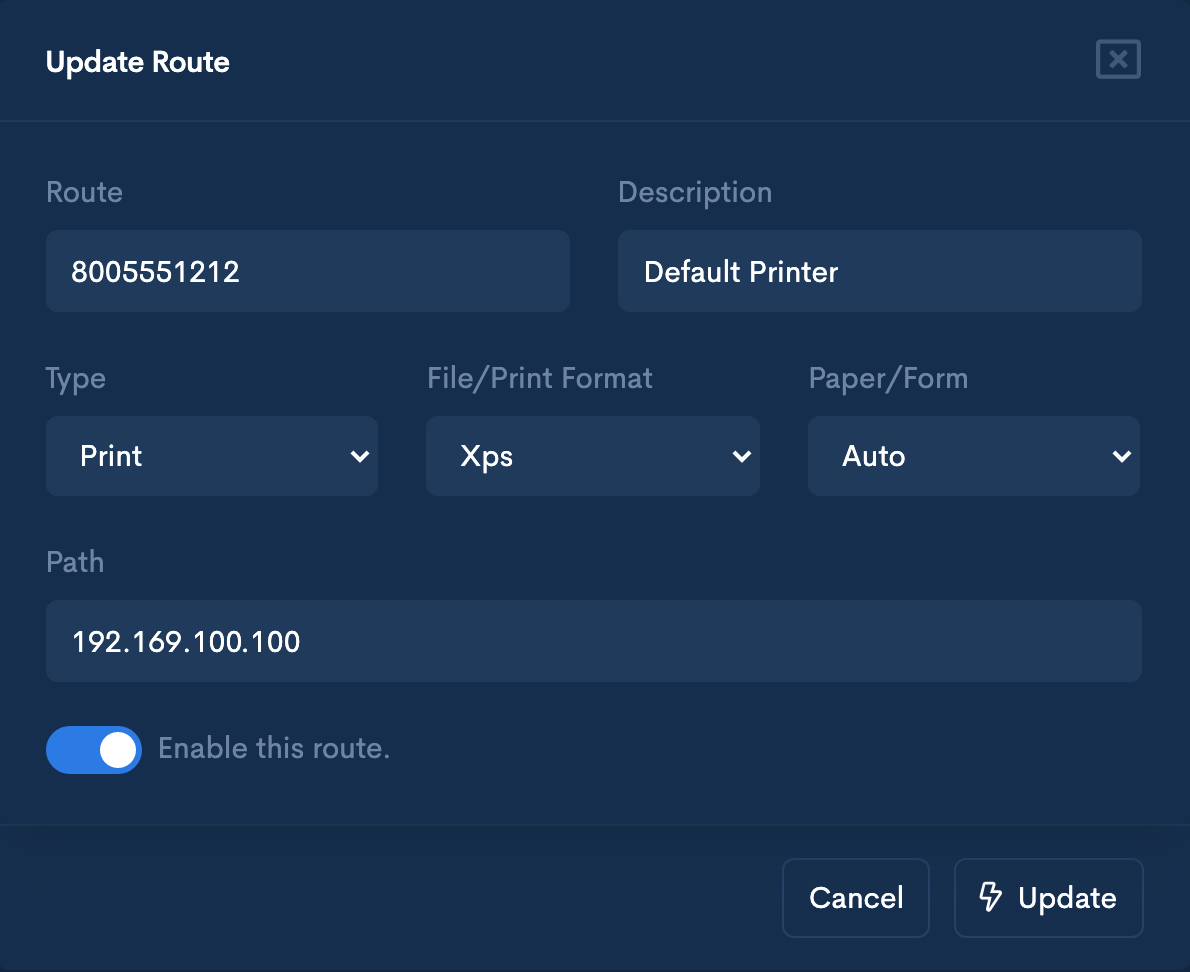
| Setting | Description |
|---|---|
| Route | Specifies the inbound telephone number/route (the full telephone number should be used). |
| Description | Provides a description for easier identification of the route. |
| Type | Specifies the type of route (File, Mail, Print, Exec). |
| File/Print Format | Specifies the format of the file (PDF, TIFF), or the supported printer output format (PDF, PS, PCL, XPS). |
| Paper/Form | Specifies the form that should be selected when printing (Auto, Letter, Legal, A4). |
| Path | Specifies the network path to the printer. By default, all printing is performed over TCP port 515 (LPR/LPD) directly to your printer. Optionally, you may prefix the path with "ipp:" instructing the print services to use IPP (Internet Printing Protocol) over TCP port 631. |
| Enable | Select to enable/disable the route. |
Updated 9 months ago
