Outbound Queues
Configure outbound queues for job file processing.
One of the primary features of ERIS is the support of file system folders, also known as queues. File system folders/queues are continuously monitored for activity and processed in the order they are written to disk chronologically.
The following screen shows the default outbound queue configuration.
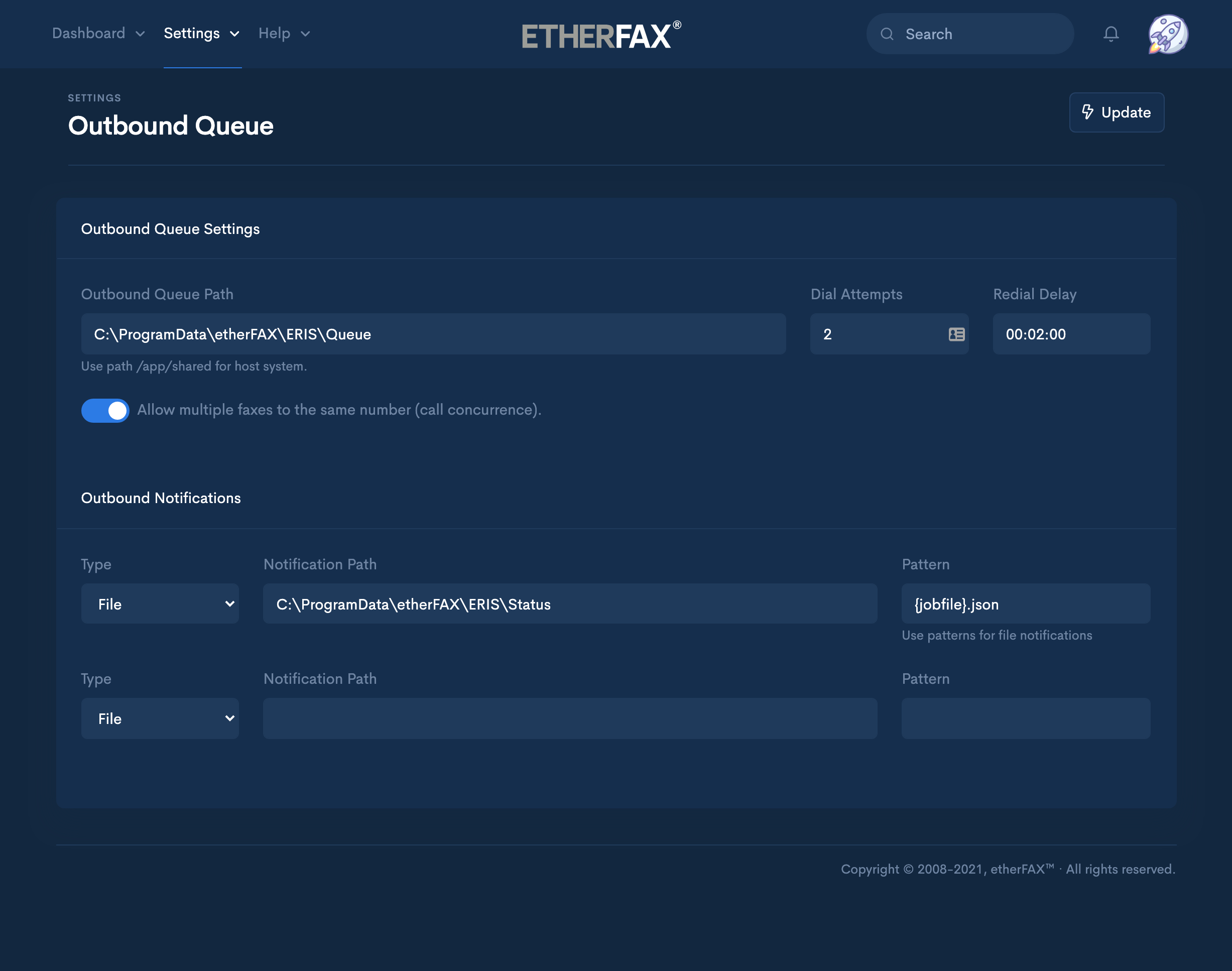
Outbound Queue Settings
| Setting | Description |
|---|---|
| Outbound Queue Path | Specifies the path/folder of the outbound queue. |
| Dial Attempts | Specifies the number of re-dial attempts for jobs processed by this queue. Set to 0 if no redial attempts should be used. |
| Redial Delay | Specifies the redial delay for the next redial attempt. The default is 2 minutes. |
| Call Concurrence | Controls whether multiple jobs are allowed to dial the same number simultaneously. This is used to prevent multiple jobs dialing the same number simultaneously to help prevent line busy signals. |
Outbound Notifications
| Type | Description |
|---|---|
| File | Writes a status file to Notification Path using the specified Pattern (see below). |
| Sends an email notification to the mailbox specified in Notification Path. | |
| The print feature is not available for outbound notifications. | |
| Exec | Executes the script (executable, PowerShell script, etc.) specified in the Notification Path |
When using Exec, the full path and file name of the status file is passed as an argument to the executable or shell script.
Notification File Patterns
When notification files are created, placeholders in the pattern will be translated as follows:
| Placeholder | Description |
|---|---|
| {jobfile} | Replaced with the job file name (without extension) that was submitted in the outbound queue folder. Job123.xml would result in "Job123". |
| {id} | Replaced with the etherFAX JobId assigned to the outbound job in the form of a GUID (i.e. fc00fc44-9f52-4319-82c3-a4c4ec490f0c). |
| {tag} | Replaced with the Tag value that was specified in the job file. |
| {date} | Replaced with the current date in the form YYYY-MM-DD. |
Updated 9 months ago
