Login
Logging in to your ERIS installation.
Using your web browser, navigate to http://localhost:8000. There, you will be presented with the ERIS login screen.
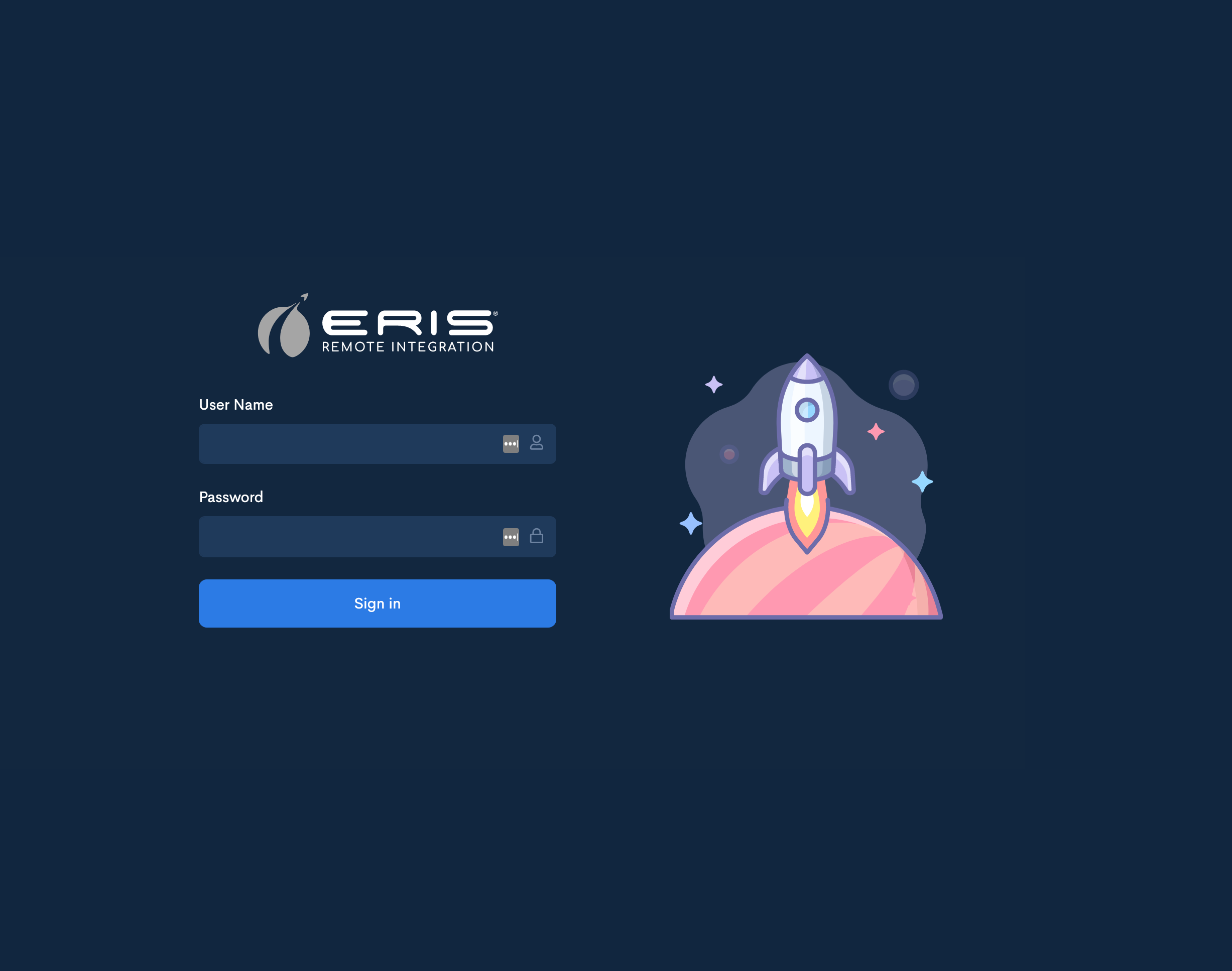
Enter the User Name and Password and click the Sign In button to proceed. Once logged in, you will be directed to the Activity Monitor screen.
Updated 9 months ago
