Inbound Queues
Configure inbound queue and notifications.
The Inbound Queue defines the default location where received faxes are placed, the format that they are stored, and optional notifications defined for the queue folder.
As new faxes arrive, inbound routing and notifications are processed in the following order:
- Routes are checked for a matching Route using the number of Routing Digits defined. If a match is found, the notification options for that route are processed.
- If LDAP is enabled, ERIS will perform a lookup to the configured AD/LDAP server for a matching route using the number of routing digits defined. If found, the received fax is mail to the mailbox associated with the AD/LDAP user. See LDAP Settings for further information.
- If no routes or LDAP matches are found, the default inbound routing notifications will be processed as defined on this screen.
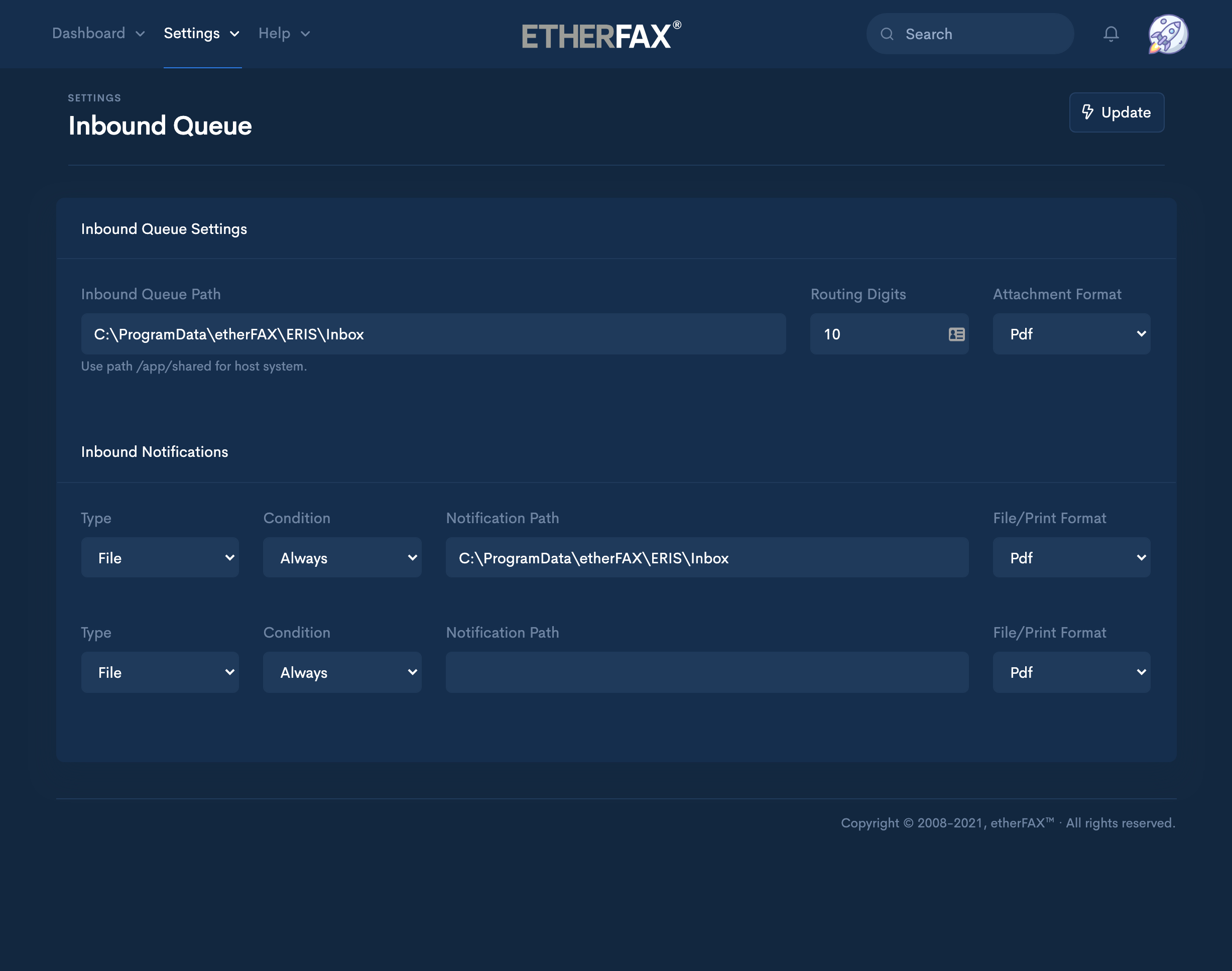
Inbound Queue Settings
| Setting | Description |
|---|---|
| Inbound Queue Path | Specifies the path/folder of the inbound queue. |
| Routing Digits | Specifies the number digits to use for routing purposes. Routing digits are the rightmost digits found in the receiving phone number. |
| Attachment Format | Specifies the default receive file format. |
Inbound Notifications
You may define one or more notifications to be processed as new faxes arrive.
| Notification Type | Description |
|---|---|
| File | Writes the received fax job file and attachments to the specified directory (supports TIFF, PDF attachments). |
| Emails the received fax to the email recipient specified in the Path (supports TIFF, PDF attachments). | |
| Prints the received fax to the printer specified in the Path field. You may specify an IP address, or use a resolvable hostname. (supports PDF, PCL, PS, and XPS formats). | |
| Exec | Executes the script specified in the Path field. After the received fax job is written to the Inbox folder, the application or script provided is invoked and the full job file path is passed as the first parameter. |
Received Fax DeletionOnce a fax has been received by the ERIS service, it will be marked for deletion and removed from the etherFAX network. If the notification(s) defined cannot deliver or process the notification successfully, ERIS will continue to retry periodically until successful and will not mark the item for deletion until that time.
Updated 9 months ago
