Email Settings
Configure email services used for sending notifications.
The Email Settings are used when ERIS needs to send an email message to your mail server.
Typical email messages include:
- Fax delivery notifications (outbound).
- Delivery of new faxes to your inbox (inbound).
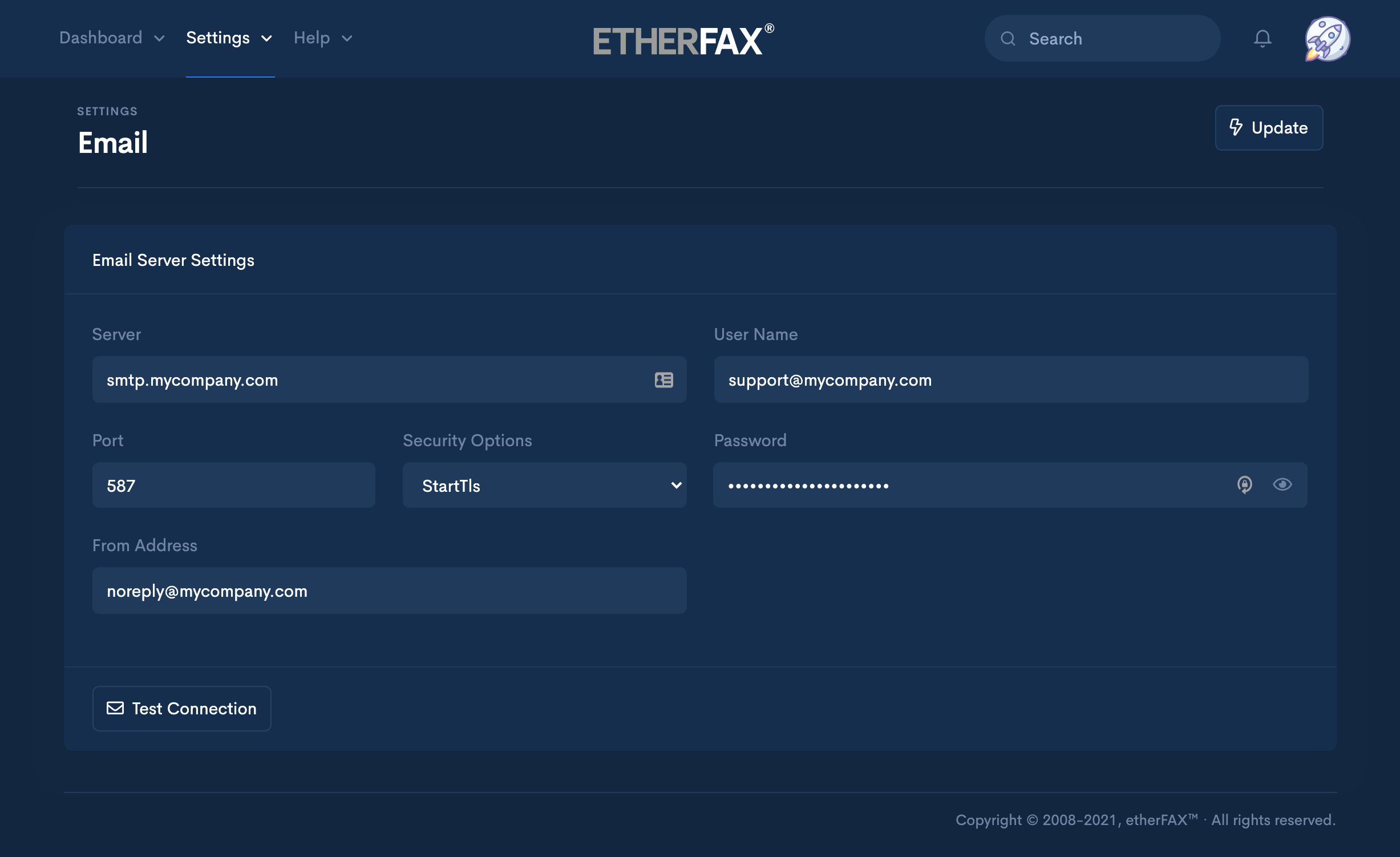
Email Settings
| Setting | Description |
|---|---|
| Server | This is the full domain name of your email server. |
| Port | Specifies the port used for communication (ports 25 and 587 are typically used). |
| Security Options | Specified the security options/protocol used for communication to your email server. (See options below). |
| User Name | Specifies the user name for authentication if required for your mail server. |
| Password | Specifies the password for authentication. |
| From Address | Sets the default from address when sending email messages. |
Security Options
| Setting | Description |
|---|---|
| None | No SSL or TLS encryption should be used. |
| Auto | Allow the mail services to decide which SSL or TLS options to use (default). If the server does not support SSL or TLS, then the connection will continue without any encryption. |
| SslOnConnect | The connection should use SSL or TLS encryption immediately. |
| StartTls | Elevates the connection to use TLS encryption immediately after reading the greeting and capabilities of the server. If the server does not support the STARTTLS extension, then the connection will fail. |
| StartTlsWhenAvailable | Elevates the connection to use TLS encryption immediately after reading the greeting and capabilities of the server, but only if the server supports the STARTTLS extension. |
Once you have configured your default email settings, use the Test Connection button to send a test message and confirm your settings are correct.
Updated 9 months ago
