LDAP Settings
Configure LDAP/AD settings for inbound routing number lookup.
The LDAP Settings can be used to automatically route faxes to email inboxes using your LDAP or Active Directory service. As each new fax arrives, the inbound telephone number is used to query your directory service for a match. If a matching number is found, the fax is automatically emailed to the associated email address.
By default, the attribute facsimileTelephoneNumber is used for the query but may be overridden in the custom attributes shown below. Similarly, the mail attribute may be configured to math your directory.
Routing Logic
- The number of inbound routing digits is used to filter the number search (matching the ending portion of the facsimile number).
- Inbound numbers that have a defined Route override the default LDAP routing behavior.
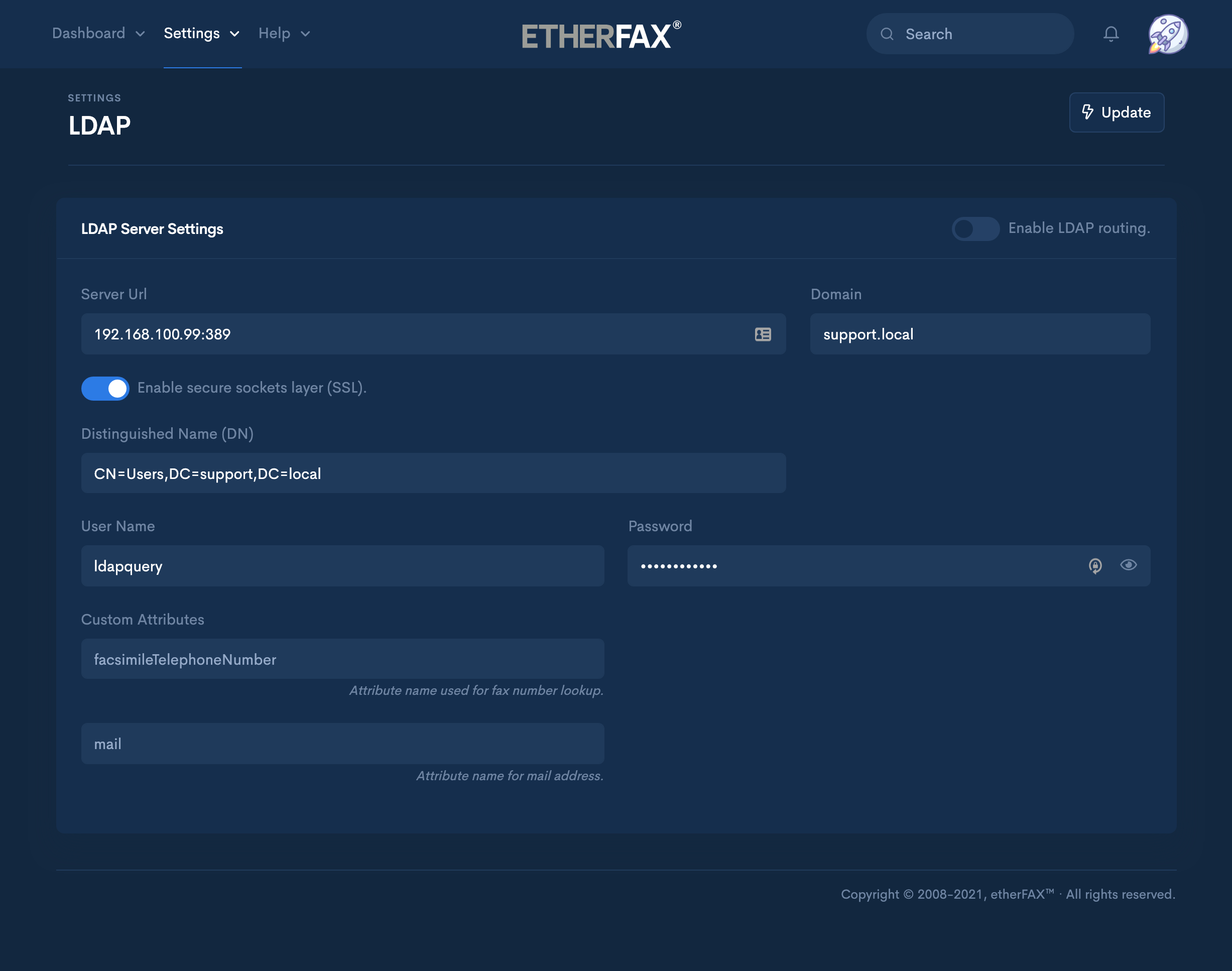
LDAP Server Settings
| Setting | Description |
|---|---|
| Server Url | Specifies the LDAP server URL and optional port number to your directory server. |
| Domain | Specifies the directory domain. |
| Enable SSL | Enable to use Secure Sockets Layer connection. |
| Distinguished Name | Specifies the distinguished name or DN within your directory. |
| User Name | Specifies the user name used for authentication to your directory server. |
| Password | Specified the password used for authentication |
Custom Attributes
| Setting | Description |
|---|---|
| facsimileTelephoneNumber | Specifies the default directory attribute used when searching for an inbound telephone number match. |
| Specifies the default directory attribute that contains the user's email address. |
Updated 9 months ago
